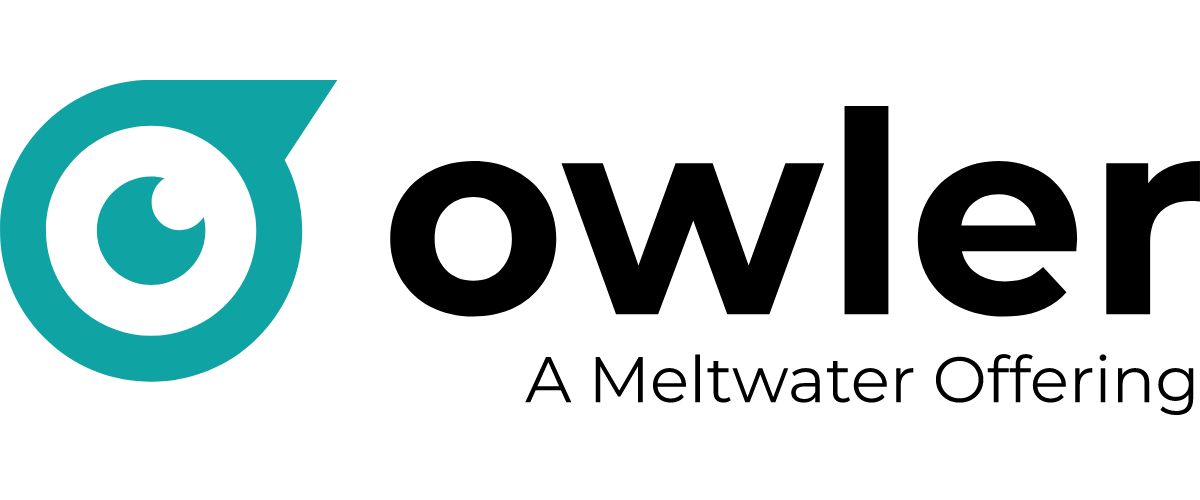Owler Max Competitor Intelligence Feature Explained
Owler Max is your tool to discover your competitors, your client’s competitors, and any other competitor monitoring parameters you need to search for.
As an Owler Max user, you have access to all of our competitor data and are able to use that to broaden your sales prospect list, learn more about your vertical, and gain unprecedented insight into what competitors are doing across their business, their social media, and much more.
Owler Max’s 5 Step Process to Find Competitor Intelligence:
To get started navigate to our advanced search tool on your dashboard
Find the filter on the top right-hand side of your advanced search page called competitor
Type in the name of the company you are looking for competitors for
Choose the direct or indirect competitor filter
Hit save
This filter will allow you to see all of the direct and or indirect competitors of any company on the Owler database. With over 45 million competitive relationships on Owler, this tool will help your team discover new competitors.
Help your sales teams build new prospect lists based on your existing book of business and ensure your customer success teams show up informed about the market around your key accounts.
We also display company competitors on every company profile page.
New Competitor Search Feature
To speed up discovery. we've included a new feature that will run a quick similar company search for you. You can now expand your search by revenue, geographic location, and industry at the click of a button.
Log into your account now and run a few competitor searches. Maybe you'll find a new competitor or a new company to sell to you!
To learn more tips on how best to use competitor search, or to see how Owler Max can help your business maximize its sales - chat with our Head of Customer Success here.