Most businesses have to demonstrate their ROI to prove that their marketing strategy will be successful. However, SEO often stops tracking at KPIs, like ranking positions and traffic.
While these metrics are helpful, they can’t accurately determine if you’re earning enough from your advertising investment by themselves. But with a bit of math, it’s still possible to find your SEO ROI by using numbers found in your analytic tracking software. Here’s how to do it.
What is SEO ROI?
Return on Investment (ROI) is a metric that judges the success (and profitability) of an investment. ROI tries to directly measure the financial return of different investments, and this calculation is typically straightforward. In most cases, you’ll calculate ROI like so:
ROI = Current Value of Investment – Cost of Investment / Cost of Investment
If the investment’s ROI is positive, it’s probably worthwhile depending on how long it took for your investment to return a high ROI. Time frame is a limit to the ROI calculation, as some yearly investments can look more ideal than monthly investments if time isn’t accounted for.
Still, knowing the ROI for any investment is essential, and that remains true with search engine optimization. If you want to communicate the value of SEO, a positive ROI is critical.
Table of Contents:
- The Importance of Measuring SEO ROI
- Why Calculating SEO ROI is a Challenge
- How to Calculate Your Investment in SEO
- How to Calculate Your Anticipated ROI on SEO
- How to Calculate Your Actual ROI on SEO
- When to Report the ROI on SEO
The Importance of Measuring SEO ROI
Approximately 53% of all business traffic comes through organic search, which involves your prospects entering a keyword in a search engine and clicking your website. For this reason alone, it’s important to really understand the financial value of what’s driving your business.
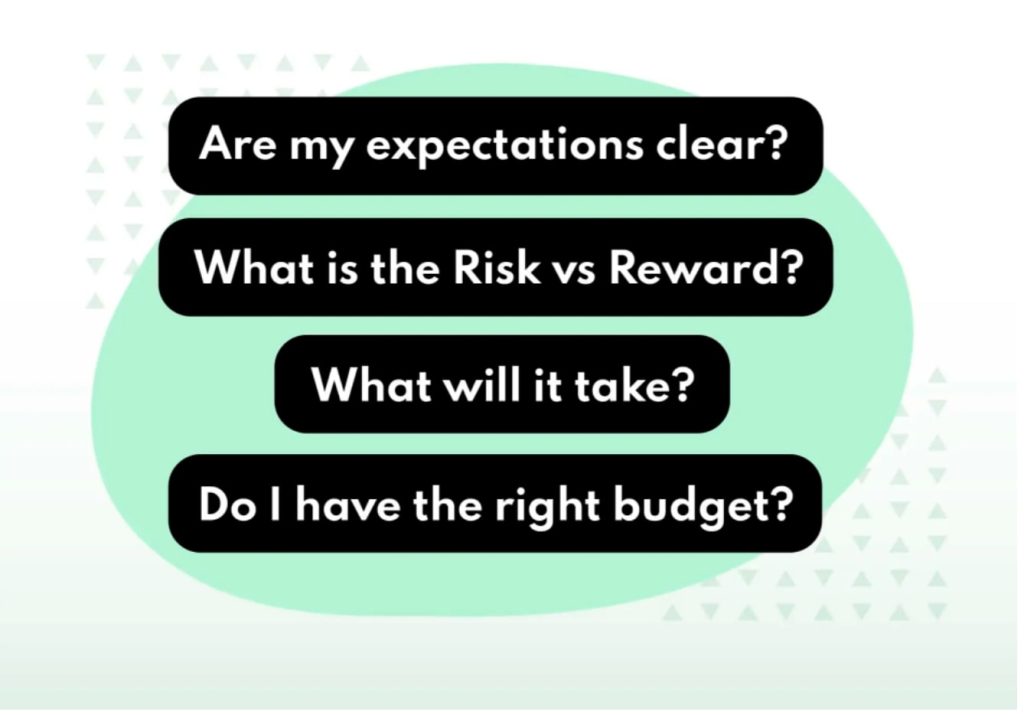
Essential SEO KPIs, like conversions, organic visibility, backlinks, and keyword rankings, allow you to measure and demonstrate progression, but the true measure of success is ROI. All of your KPIs can be in the green, and you could still go bankrupt from overspending on SEO.
Without knowing how much your marketing efforts return based on the dollar, you won’t know which strategy is performing the best. This makes your successes impossible to recreate.
If you’re a business that sells SEO and link building services, or a SEO agency, measuring the SEO ROI goes beyond personal use. Stakeholders, clients, and a board of directors want to know your strategy delivers cash in the bank, and a positive ROI SEO is the perfect way to sort out advertising successes from the failures.
Why Calculating SEO ROI is a Challenge
It’s easy to calculate SEO ROI from the offset, especially if you’re buying something at a fixed cost. For example, the question of “should I buy backlinks” starts with the total price per link. But after you pay for your backlinks, how will you know if the organic traffic gained was worth it?
When you can’t even calculate the initial profit or cost from an SEO strategy, like adding keywords or writing blog posts yourself, determining ROI becomes more complicated.
While ROI from SEO isn’t impossible to measure, there isn’t a one-to-one cost association with SEO investments like there is for other ad spending. PPC (pay-per-click) campaigns are simple because there’s a fixed cost, a click cost, and agency fee cost (if applicable) that’s simple to track.
Since SEO focuses more on earning organic visibility, not buying it, there’s no fixed cost tied behind organic clicks or brand mentions, but there are ways you can properly calculate it.
How to Calculate Your SEO Investment
Calculating the combined cost of SEO depends on the channels used and the methods utilized to make your strategy a reality. Your business likely invests in one or more of the following:
- Marketing Agency: Working with an agency makes calculating your ROI simple because the work is already done for you. Most agencies that work on retainer have a fixed monthly fee, so just use that fee and add it to your investment calculation.
- In-House Marketer: If you have employees that only work on SEO, you can use their hourly or daily rate. Then, multiply that number by tracked time. If your marketers work on more than just SEO, only use time spent on SEO before multiplying by tracked time.
- Tool-Based Marketing: Marketers use a lot of tools to track KPIs and metrics, but these tools typically use a subscription model. Take whatever software you use to track or implement your SEO campaigns and add your employees’ total labor costs if applicable.
After combining these costs, you should have an investment figure for your ROI calculation, but this cost probably won’t be static. You may need to calculate your investment costs each month if your campaigns fluctuate. Either way, you’ll have a base cost figure to work off of.
If you have an in-house marketer or use a marketing agency, they’ll likely be able to calculate SEO for you. If you don’t, keep reading to implement the rest of your ROI on the SEO equation.
How to Calculate Your Anticipated ROI on SEO
Understanding your anticipated ROI can help you and your team determine if your SEO strategy will be worth the effort. Here’s how you can calculate your anticipated SEO on ROI.
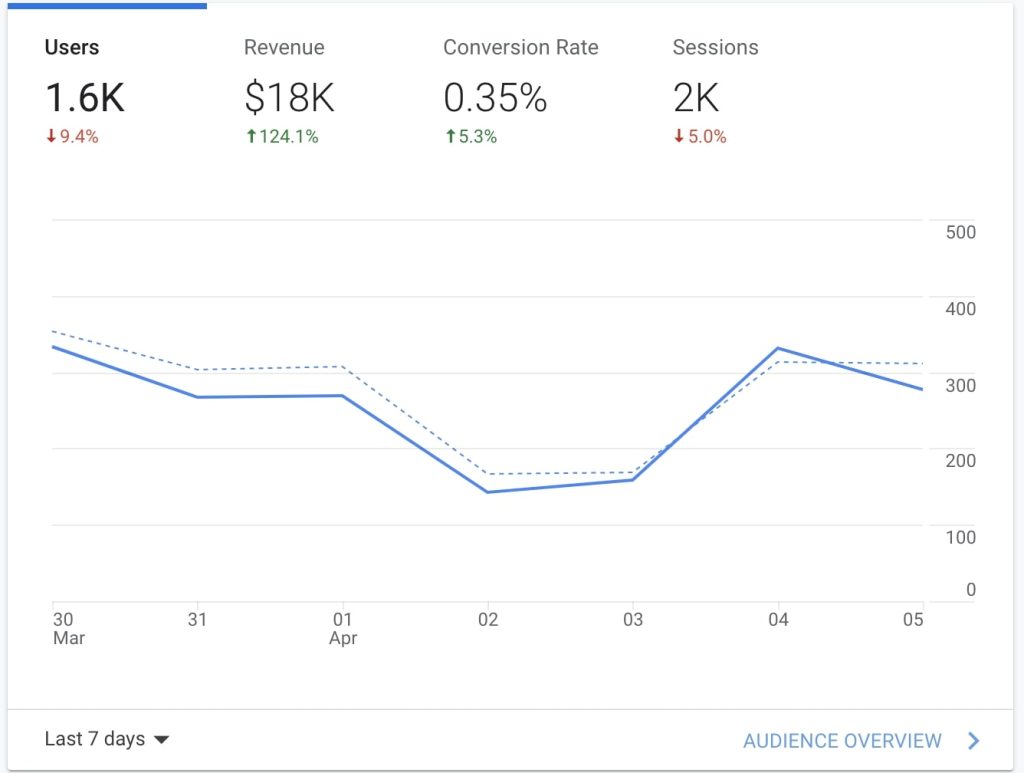
Metrics You Need to Calculate Anticipated ROI on SEO
To calculate anticipated ROI on SEO, you need the following values:
- Average Monthly Visits/Sessions
- Conversion Rate
- Average Order Value
You can locate these values in analytics software, like Google Analytics or in the metrics section on any social media website. Some platforms require switching to a business page (Instagram) or paying for ads to track campaigns before you gain access to these values.
How to Find Average Monthly Visits/Sessions
To find your monthly visits on your website, you typically have to locate the “traffic” section in your metrics. In WordPress, you need to go into the “Stats and Insights” page by clicking “Stats” on your dashboard. Then, select the “Months” tab, and you’ll find the total amount of “visitors.”
However, some programs will use “Sessions” to determine site visits, which is why it’s important to know the refresh rate for a session. WordPress can take up to two hours to reload a “session” and count a new viewer, whereas Google Analytics typically refreshes every 30 minutes.
To get the average monthly visits, change the date range to a full year and divide the total sessions/visits by 12. For example: 1,200,000 / 12 = 100,000 average monthly visits.
How to Find Conversion Rate
Whether you’re tracking conversions on your website or social media, you need to integrate Google Analytics directly to track this metric. A good conversion rate is between 2-5%, so if you’re between these figures, you’re probably going to calculate a positive ROI for SEO.
To find your conversion rate, navigate to Conversions > Ecommerce > Overview. You’ll see your yearly “Ecommerce Conversion Rate” at the top left of the page, denoted by a percentage. Note this value as-is. If your date range is set to a year, you don’t have to divide this figure by 12.
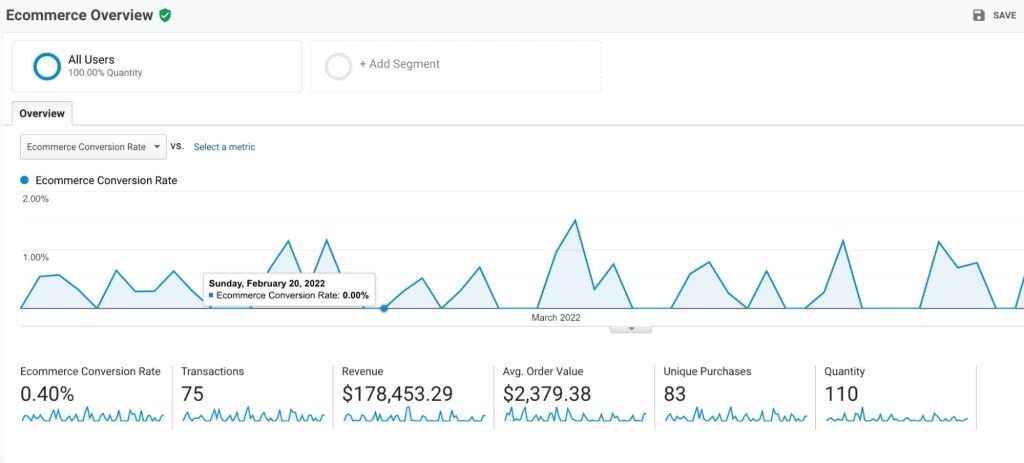
How to Find Average Order Value
If you’re on Google Analytics, you’ll find “Avg. Order Value” on the same page as “Conversion Rate.” Keep the date range to a full year and note the amount two spaces to the right. This figure combined the total cost per order over the year, which includes your leanest and strongest months together.
Now Put it All Together
For the purpose of this ROI on SEO calculation, we will use the following figures:
- Average Monthly Visits: 100,000
- Ecommerce Conversion Rate: 2.5%
- Average Order Value: $120
- Projected Investment/SEO Cost: $20,000
To break even, you need to generate more than $20,000 through SEO to generate a positive ROI. You can determine how much product you need to see to break even by calculating:
Proposed Sale/Average Order Value = $20,000/$120 = 166.66
By that calculation, you need to generate over 166.66 orders to break even during your contract period. If you don’t, you’ll produce a negative ROI, either for your client or shareholders. But this figure doesn’t dictate the effort it will take to sell over 166.66 orders, but this calculation will:
Number of Orders to Break Even/Ecommerce Conversion Rate = 166.66/2.5% = 6,666.40 visits
On average, you’ll need to attract 6,666.40 visits to the website to make $20,000 in profit if the ecommerce conversion rate remains constant. However, you’ll want a higher ROI than that, so let’s double the visits (6,666.40 x 2 = 13,332.80) to receive double the profits ($20k x 2 = $40k).
Your goal is to project a 100% ROI to earn twice what you put in:
(Anticipated Value – Projected Cost)/Projected Cost = ($40,000 – $20,000)/$20,000 = 100%
If you’re working for a client, they’ll expect at least a 100% ROI, and you should want the same. In the early stages, doubling your returns may not be possible, but the goal is to shoot for that amount. If you fall short, you can examine which metrics need improvement for future projects.
How to Calculate Your Actual ROI on SEO
Finding the actual ROI for an SEO campaign is much easier than projecting the perceived value of your marketing or ad spending. Here’s how you can calculate your actual ROI on SEO.
How to Calculate Ecommerce ROI on SEO
SEO software like Google Analytics actually populates 2 of the 3 values you need to quickly calculate ROI. All you’ll need is your SEO cost investment to calculate this formula:
(Total Organic Search Revenue + Assisted Conversion Value) – SEO Cost Investment = ($300,000 + $800,000) – $100,000 = $1,000,000
“Total Organic Search Revenue” looks at the revenue specifically from SEO, whereas “Assisted Conversion Value” notes overall conversions from organic visits. We’re calculating these values together because your organic search traffic contributes to multiple campaign conversions.
Select the date range you want to track to find both values you’ll need for this calculation. To find the “Total Organic Search Revenue,” go to Acquisition > All Traffic > Channels > Ecommerce. Scroll down to the “Organic Search” tab and note the amount under “Revenue.”
To find the “Assisted Conversion Value,” go to Conversions > Multi-Channel Funnels > Assisted Conversion Value. Find “Organic Search” and note the value in “Assisted Conversion Value.”
How to Calculate Lead Generation ROI on SEO
Most businesses aren’t strictly Ecommerce, so if you’re working with a business where the primary type of conversion is leads, you’ll need to use a different calculation. Google Analytics doesn’t automatically give an associated value to leads, so you’ll need to head to “Goals.”

Go to Admin > View > Goals to set up a new goal. Click “Custom” to create an appropriate name and set the “Goal Type” to “Destination. Finally, calculate the following equation:
Customer Lifetime Value x Lead Conversion Rate
To find your “Customer Lifetime Value,” go to Reports > Audience > Lifetime Value. Note that value. Then, use the percentage found in “Assisted Conversion Value” under “Organic Search” by going to Conversions > Multi-Channel Funnels > Assisted Conversion Value.
You can also find “Lead Conversion Rate” by dividing the number of leads by the total number of visitors and multiplying that figure by 100%. You may need to use this calculation if you have different lead generation strategies, like email opt-ins, page visits, sales, and/or followers.
Whatever number the “Customer Lifetime Value x Lead Conversion Rate” equation produces should go into the “Value” option in your “Goal Details” settings in Google Analytics.
With this value now being tracked, Google Analytics will add a monetary value every time that goal is fulfilled. You can track multiple goals at once or add a funnel if applicable.
When to Report the ROI on SEO
While you can report the ROI on SEO anytime you wish, it’s better to publicize your numbers when they’re in the positive. To many marketers, that sounds misleading to the consumer, but most, if not all, SEO campaigns will show a negative ROI for the first few months.
It’s important to educate your clients (and yourself) of this reality to avoid disappointment and frustration. Marketing takes time, and with SEO, the build-up can be a long, drawn-out process.
However, SEO helps businesses gain traffic well after the campaign ends, provided you watch your KPIs and metrics. SEO will keep working when done right, and your SEO efforts will compound exponentially. Therefore, it’s best to report on positive ROI to keep your clients content.
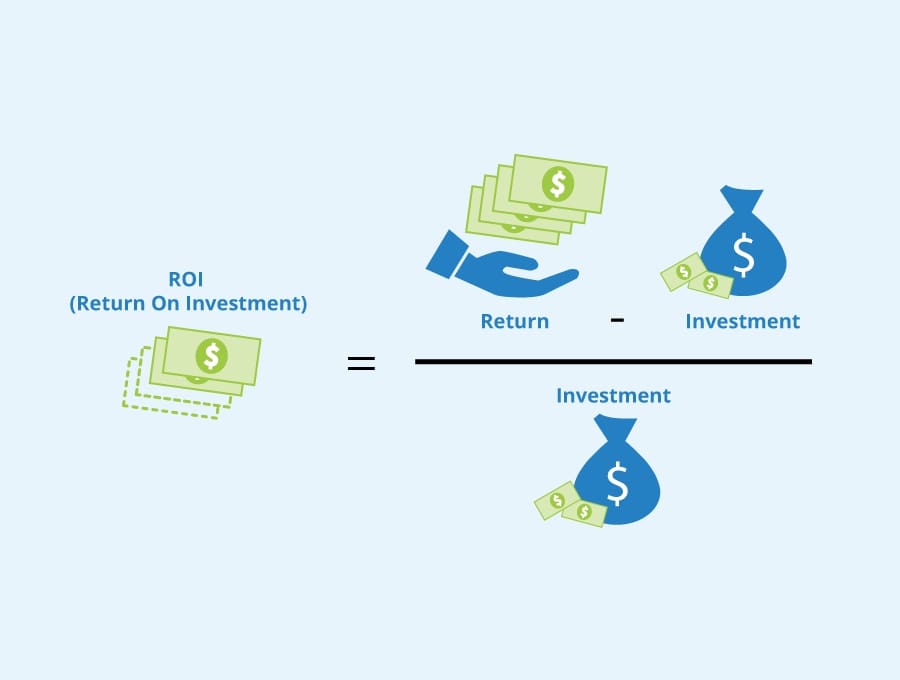
Don’t forget to calculate ROI well after your campaign is finished.
But if you’re still getting a negative ROI after 3 months, you’ll need to adjust your campaign.
The Takeaway
Unfortunately, most analytics software doesn’t add a monetary value to SEO, but this isn’t on purpose. Unless your SEO tool knows how much you paid for SEO services, it can’t accurately determine your anticipated or actual ROI, so you’ll have to calculate it yourself.
After running an SEO campaign, SEO software can populate the numbers you’ll need to make this an easy task; just make sure you’re reporting your ROI to clients when it’s in the positives.






