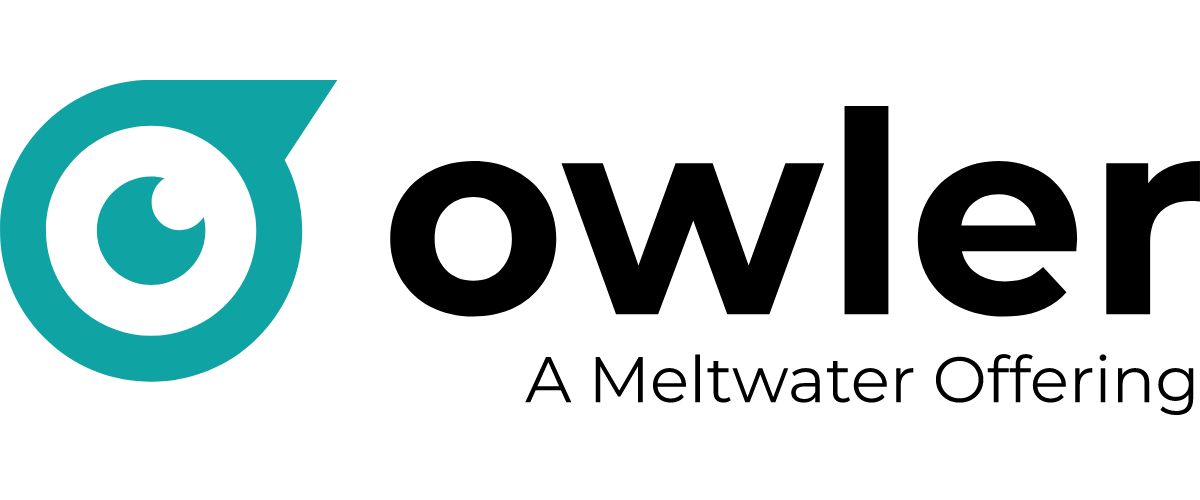Webinar Best Practices That You Need to Know for 2022
What Are the Keys to Great Webinars?
When it comes to real-time engagement, few tools are as proficient as webinars. According to a survey by ON24, they’re a crucial part of marketing efforts for 95% of respondents and critical to digital communications for 38%.
Webinars can connect with a global audience, deliver valuable and in-depth content, and boost brand authority—all in 60 minutes or less.
Webinars are also great for prospecting. They aid lead generation by collecting crucial customer data during registration and encourage new customers to reach out after an enjoyable experience, once enough trust has been established.
Webinars are versatile, and engaging. Unfortunately, hosting one isn’t as straightforward as it looks.
In this article, you’ll learn how to plan your next event right with webinar best practices, plus how you can find your target audience on Owler Max.
Are you looking to stay informed on your competitors, customers, and partners? Owler Max can provide you and your team with the competitive intelligence you need to stay one step ahead of the competition!
1. Provide Clear Subject Matter
A successful webinar requires clear direction. A highly specific topic will speak to your audience’s pain points and portray your company as an authority.
The topic should be evident in the title. An attention-grabbing, SEO-friendly headline and a description summarizing the webinar’s goal will capture your audience’s attention.
Once you’ve grabbed their attention, give them what they came for and simplify registration. Since 57% of sign-ups for webinars come through email, personalize your outreach and notify your audience in advance to improve your sign-up rates. Direct them to your webinar landing page, where registration should only take a few minutes.
2. Create an Easy-to-use Webinar Format
Developing a repeatable webinar creation model will make your next webinar more manageable.
Put together webinar templates you can recycle. Repurposing existing content (case studies, interviews, whitepapers, etc.) into webinars will also cut development time.
Be sure to align your templates with your brand’s visual tone. Fonts, colors, illustrations—all visual elements should be aesthetically pleasing and correspond with your brand.
Whatever your topic is, pick an appropriate format for your content.
Here are some common types of webinars you may use:
Ask Me Anything (AMAs)
Tutorials
Live panels
Debates
Product demonstrations
Lectures
3. Allow for Audience Interaction
Interactive webinars can enrich the audience’s experience. To encourage viewer engagement, bring in an internal or third-party speaker to host your live events.
In addition to being a charismatic and energetic presenter, a webinar host can act as a moderator. They can give panelists a chance to talk, manage Q&As, and encourage audience participation through games and poll questions.
This can help build trust with potential customers and prompt more meaningful discussions during the webinar.
You may also bring on chat moderators that can further engage your audience by sharing resources, answering off-topic questions, and maintaining a safe space for them to converse.
4. Keep Your Webinar Content Focused
A practical webinar is concise and informative. In terms of run-time, experts recommend 60 minutes.
During the first couple of minutes, greet the audience, then introduce the topic and its key points.
You should spend the bulk of the webinar solving whatever question or challenge you’ve presented. Avoid going off-topic as much as possible. Otherwise, your audience will lose interest and drop out early.
This is critical for both live and pre-recorded webinars. Live events must interact with viewers while staying true to the original subject matter, whereas pre-recorded sessions need to be entertaining enough without audience participation.
5. Make Sure Your Slide Deck Is Engaging
As you develop your webinar, be mindful of the text and imagery you include.
Ideally, all graphics used are explicitly created for the virtual event. Original data visualizations and illustrations will add to your brand authority.
If you use stock images, make sure they’re eye-catching and add real value to your presentation. Additionally, your text should be sparse and broken up with other types of content.
Remember that your slide deck is not a substitute for your charm. Since your goal is to engage your audience, relying on your Powerpoint will bore webinar attendees and devalue your content.
6. Choose the Right Webinar Platform
Thanks to the rise of webinar platforms, hosting online events has never been easier.
When selecting the best service for you, be mindful of whether the platform:
Fits your budget
Can record and/or archive your webinar
Has capacity for your target number of attendees
Requires viewers to download or sign up for the platform
Includes features you’ll need for your presentation, such as survey and interactive pop-ups
To help you get started, here are a few webinar platforms you can compare and contrast:
Zoom Webinar
(Source)
Popular for meetings and lectures, Zoom doesn’t require attendees to sign up or download. Its free-to-use services cap at 100 participants, after which price points scale according to the number of attendees (500 to 10,000 people) and the number of licenses you buy.
Depending on your plan, you’ll gain access to viewer feedback, customizable registration pages, promotional emails, and even consultations with a webinar expert. All plans allow you to host polls, surveys, interactive video panelists, and other live activities during your webinars.
ON24
(Source)
ON24 is an online event platform usually used for large-scale audiences. Its services are subscription-only, but you can try out a 30-day trial first. Like Zoom, viewers don’t have to sign up or download the software to attend.
ON24’s features include peer networking, 1:1 sales meetings, live captioning, attendance reports, and audience activities. Businesses using ON24 may also integrate with other popular marketing tools such as Salesforce and Hubspot to simplify data collection.
Hopin
(Source)
Hopin is an event management platform that helps create unique experiences. In addition to webinars, Hopin also supports hybrid and in-person events.
You can either use Hopin for free or select a premium plan.
Digital venues on Hopin may host up to 50 to 100,000 people. Hopin supports event activities such as virtual welcome lobbies, breakout rooms, closed captions, and native integrations with other platforms, including Hubspot, Slido, and Kahoot.
SpotMe
(Source)
SpotMe is a popular B2B webinar platform. Since its services focus on building customer relationships, Spotme supports integrations with marketing tools and highly encourages user engagement.
Customers can connect with brands through Q&As or cheer with the Applause feature. SpotMe also supplies real-time live stream analytics and agenda management so you can build a truly unique experience for your customers. The platform is plan-based, meaning you’ll have to schedule a demo before onboarding.
GoToWebinar
(Source)
GoTo has been providing webinar services since 2004. It’s well-liked amongst businesses and users alike, offering features such as follow-up emails, webinar templates, customizable promotions, and cloud storage. It offers several premium plans for users.
When using Webcast mode, GoToWebinar can support 3,000 to 100,000 attendees. If you’re interested in holding lectures and premium events, GoTo also allows you to readily distribute resources and streamline payments through Stripe.
7. Encourage Your Audience to Follow Up with You
Attendees who walk away from your webinar inspired will want to learn more about your company. To motivate them to reach out, list your key takeaways and explain how your audience can follow up with you.
As you transition out of your presentation, include links to your social media accounts and hashtags they can share online.
In addition, if you want them to download content or check out a product, you can direct them to the appropriate landing pages in a follow-up email. You can also send out surveys and incorporate incentives such as crash prizes and free goodies to encourage future webinar attendance.
Want to give your sales team an edge on a select few companies that you’ve got your eyes on? Check out the prospecting feature on Owler Max to stay up-to-date on companies that are on your radar!
Find Your Target Audience with Competitive Data from Owler
Webinars are a great way to expand your prospecting while delivering enriching content to leads in your pipeline. However, for a webinar to be effective, you need to know your target audience and what new challenges they’re facing.
Owler Max provides real-time updates on the companies, top trends, and significant events that are affecting your target audience.
Our comprehensive business network includes hard-to-find company data, actionable insights on prospective businesses, and Advanced Search filtering to help you unearth rich information to empower your webinars.
Sign up today to learn more about your target audience and unlock exclusive team features.