Have you ever thought that life would be easier if the day had more than 24 hours?
That’s because you juggle dozens of tasks every day (plus you are regularly asked to squeeze in a couple more).
Sometimes, you just run out of time too fast and have to finish tasks in the deep night. But wait — can’t this all lead to a massive burnout? It definitely does.
But here is a thing: you don’t have to work overtime to deliver all projects on time. Just follow these tips we have prepared and go through your to-do lists with the speed of light.
Ready? Let’s do it.
Table of Contents:
- Make a mindmap
- Set deadlines
- Switch to email client
- Prioritize tasks
- Use Kanban boards
- Delegate tasks if possible
- Define project scope
- Automate work
- Use time-tracking app
- Use Color Codes
- Nurture team communication
- Monitor progress
Make a mindmap
Mind maps help organize your thoughts better and get a helicopter view on your project. This is a great visualization tool that helps break a big project into smaller tasks. So what do you do with it?
First of all — draft the key areas of your project. Imagine you are organizing a conference. On your mindmap, you would put down marketing partners, speakers, logistics, sales, catering etc.
Once you have defined the key areas, you can now think of the tasks for each of them. Take this example below as an inspiration.
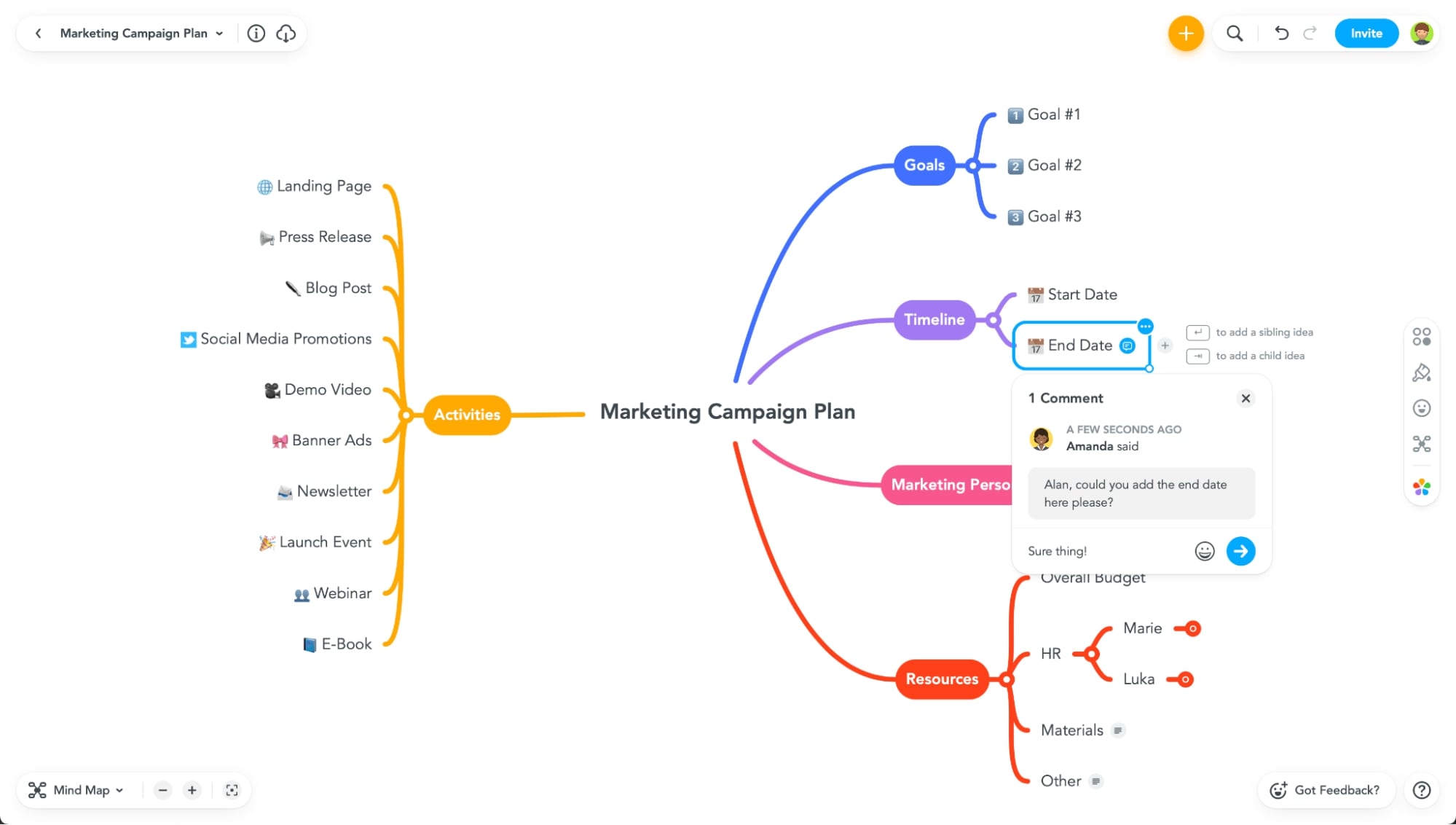
But don’t get me wrong — mind maps are not the way to complete projects effectively. Using them can be a good starting point to understanding project scope better.
Your next step is organizing the mind map content into tasks and moving them to your project management platform.
Set deadlines
Do you believe that a lot of people (including marketers) are still using a pen and paper to write down their to-dos? There is nothing wrong with this method if it works. But here is the problem: your notebook won’t remind you about a task deadline.
What would happen if you passed one? We don’t want to be told of the consequences. So here is the best solution.
If you are using a notebook to jot down tasks, make sure you transfer your notes into a project management tool where you can set a task deadline.
When you have done it, make sure you adjust deadline notifications as well. Choose the right frequency for your reminders.
This way, you will know that your deadline is close and get down to your pending task. Setting up deadlines and receiving timely notifications is a great way to avoid doing things last minute (read — “at night”).
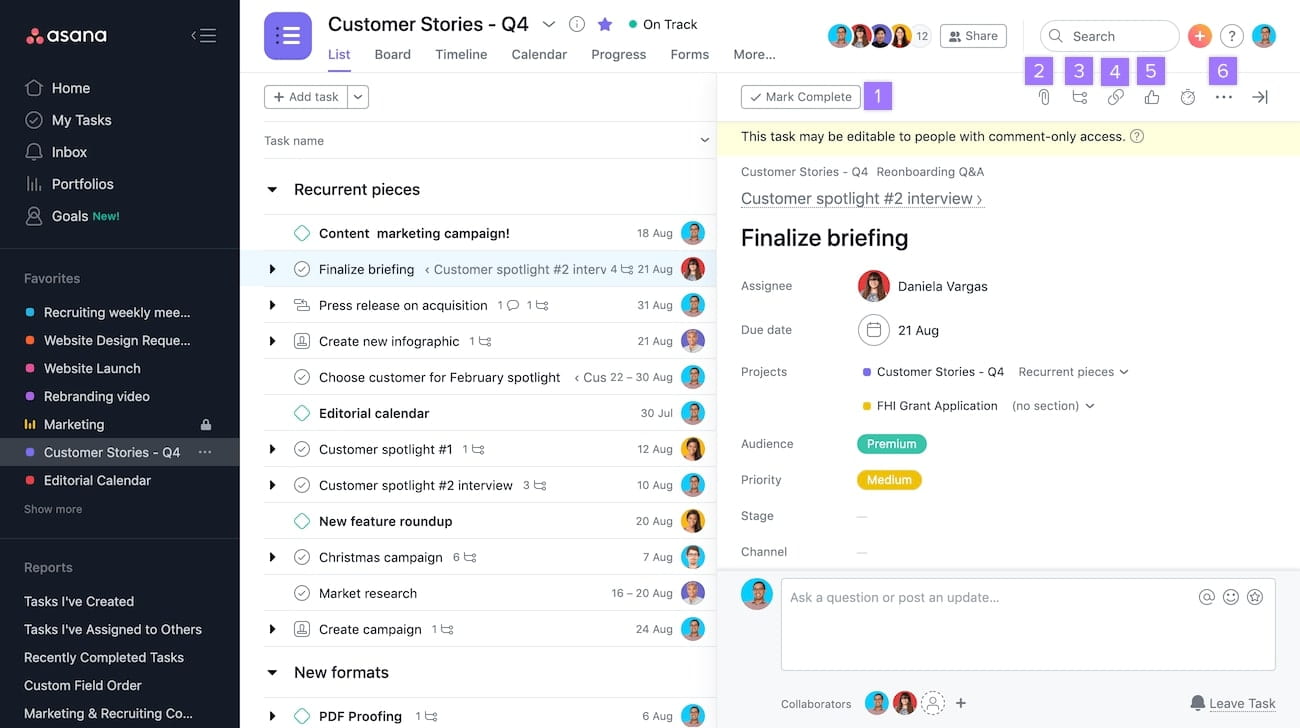
Switch to email client
You must be spending a lot of time managing your emails. Emails can quickly turn into the biggest distractor.
That’s because you have to check other applications for information — Slack, Google Chat, Asana and move back to your inbox.
Apart from the need to switch the tabs, you can be managing more than one inbox — your work email. Managing @marketing, @support, or other inbox can be your responsibility as well.
No wonder — lots of emails get unnoticed or you can’t provide a timely response to your clients and partners.
Here is what you can do. Migrate all your inboxes to an email client (don’t mix it with an email provider). Email clients are your email productivity tool — some of them let you connect all your inboxes (Outlook, Gmail, Hotmail, and others) and manage all emails from one inbox.
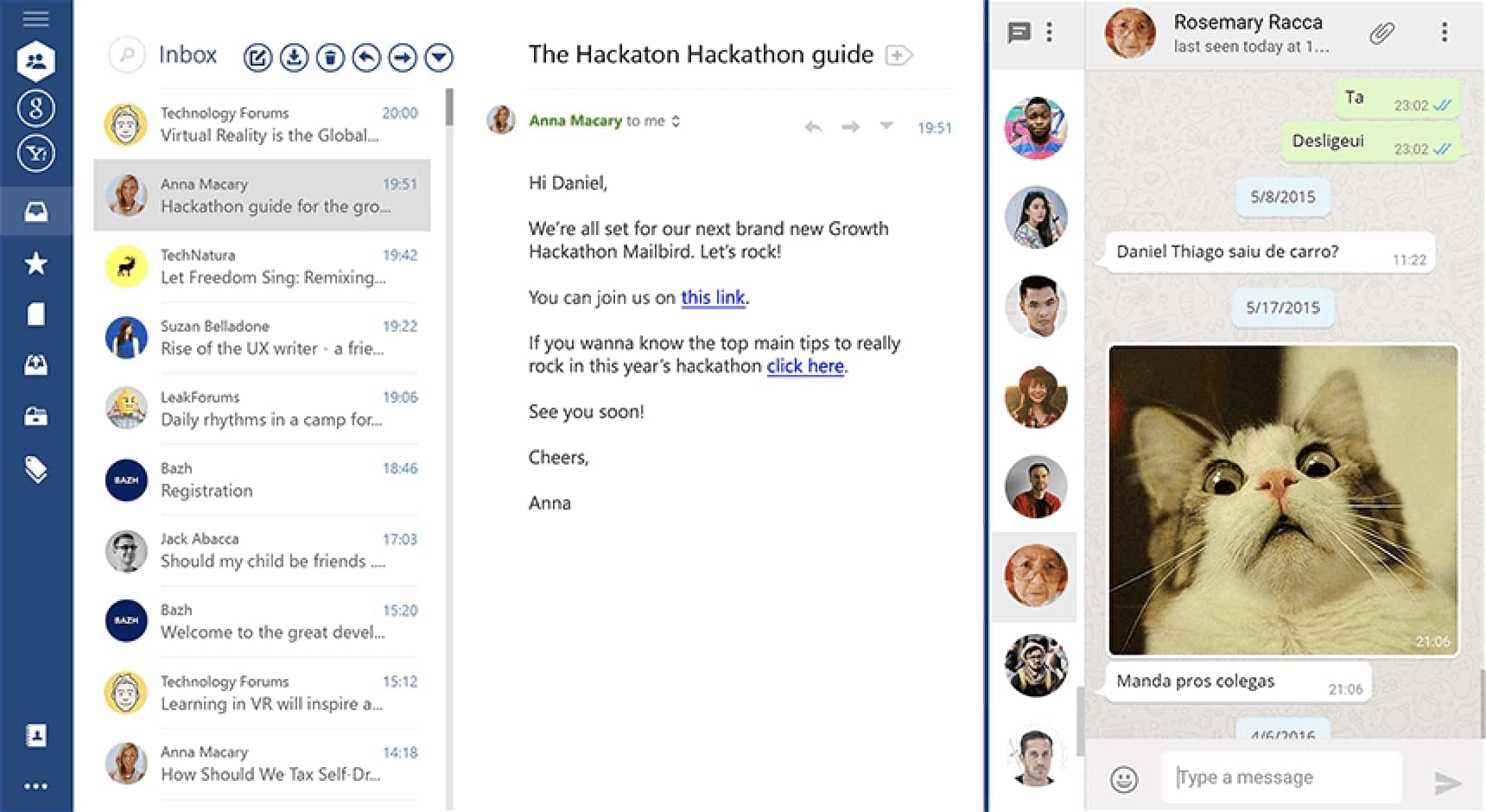
You can also access some nice productivity features such as email snooze, email reminders, integration with a calendar, and more.
The best email clients let you access your productivity apps (Slack, Asana, Zoom) right from your inbox. This way you don’t switch the tabs, remain focused on the key tasks, and finally nothing goes through the cracks.
Prioritize tasks
With intensive projects, you can rarely finish all tasks — it’s often just too much on your plate. But I agree with it — there are more and less important tasks. With the more important tasks, forgetting to finish one can result in a disaster. That’s why you have to do them first before moving to less important assignments.
That’s the whole idea of task prioritization. So how to polish your task prioritization. Let’s see a few techniques that can help you with it.
Eat the frog
This method suggests finishing the most complex and important tasks in the morning before moving to the rest of tasks. Ticking the box for the key task will leave you with less stress when you carry on with your day.
Eisenhover matrix
The Eisenhover matrix consists of four quadrants with the following content — Important, Urgent, Important and Urgent, Neither. When using this method of task prioritization, put all your tasks in four quadrants and decide which tasks are more important and urgent.
The tasks that end up in the Important group are the ones you should plan to do. The tasks you call Important and Urgent should be dealt with immediately. Urgent are the tasks you can consider delegating. What about Not Important and Urgent tasks? Those are the tasks you shouldn’t bother about — they can wait.
ABCD Methods
The ABCD Method helps you rate the importance of your tasks. Grade your tasks from A to D to use this method. The A tasks are the most important and have to become your priority. Next, rate the rest according to the order of letters.
Chunking
Have you ever sat on one task for the whole day? It could look as if you have done little that day. Chunking methods can help get more tasks done, so you become more productive and avoid getting bored with monotonous work. This method involves booking time for specific tasks in your calendar — arranging time slots.
For example, from 9:30 to 11:00 you work on writing a press release, from 11:00 to 11:15 — you have a coffee break. Next, from 11:15 to 12:00 you sort out your emails.
So you have looked into the four methods — let’s summarize them with the infographic below and choose the one to test out.
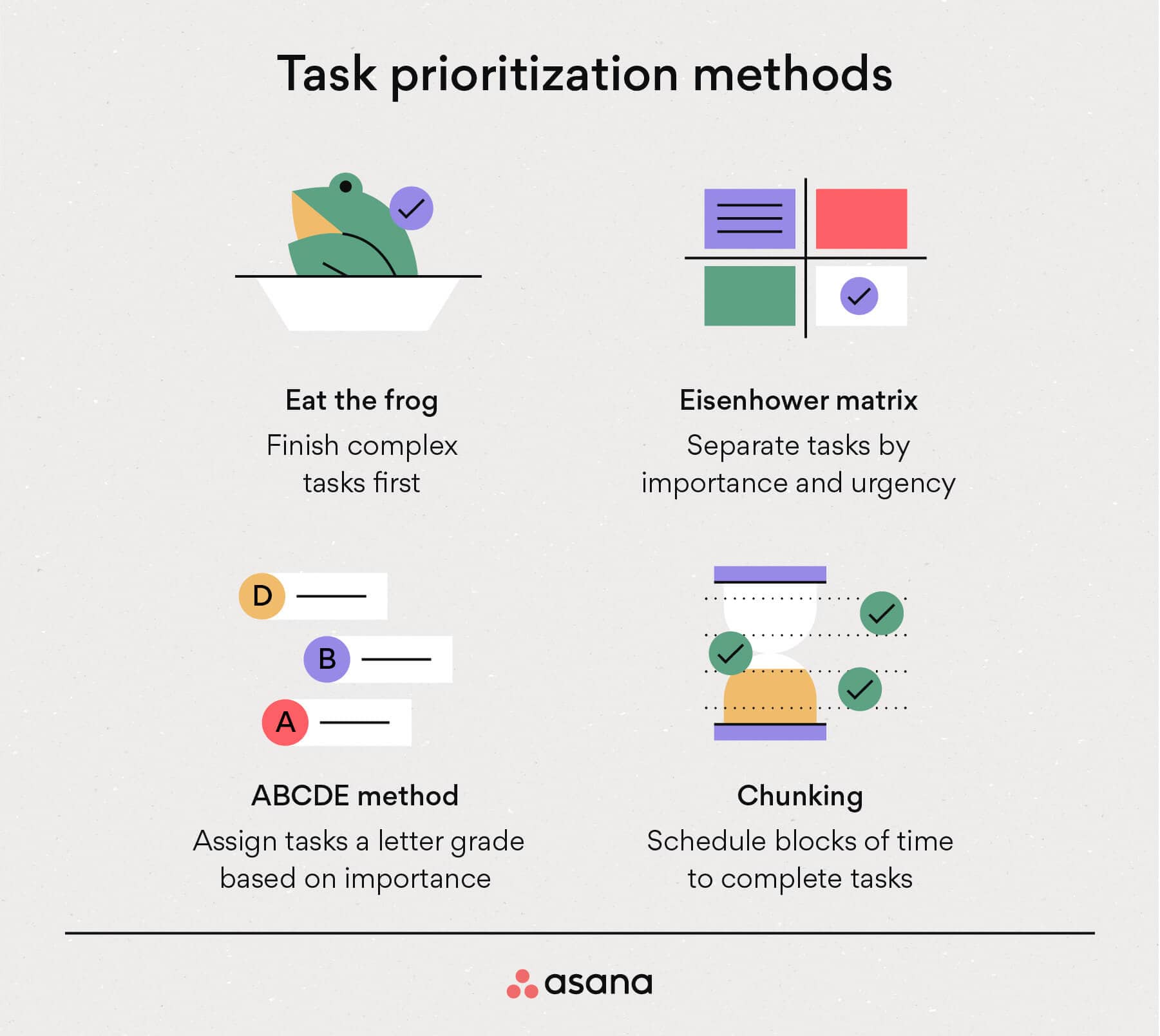
Use Kanban boards
Kanban boards are a project management framework that helps visualize work and get more tasks done in less time. When working with a Kanban board, you have to break your tasks down into categories. The following are usually organized in columns:
- To do
- In progress
- Done
- Stuck
You can ask — what’s the success behind the Kanban method. The reason why Kanban is so effective is its task limit for the work in progress column. You mustn’t have more than three tasks moved to the work in progress column.
If you already have three there, you have to finish at least one to move another one to the column. This way, you are not stuck with doing dozens of tasks and can see the effects of your work quicker.
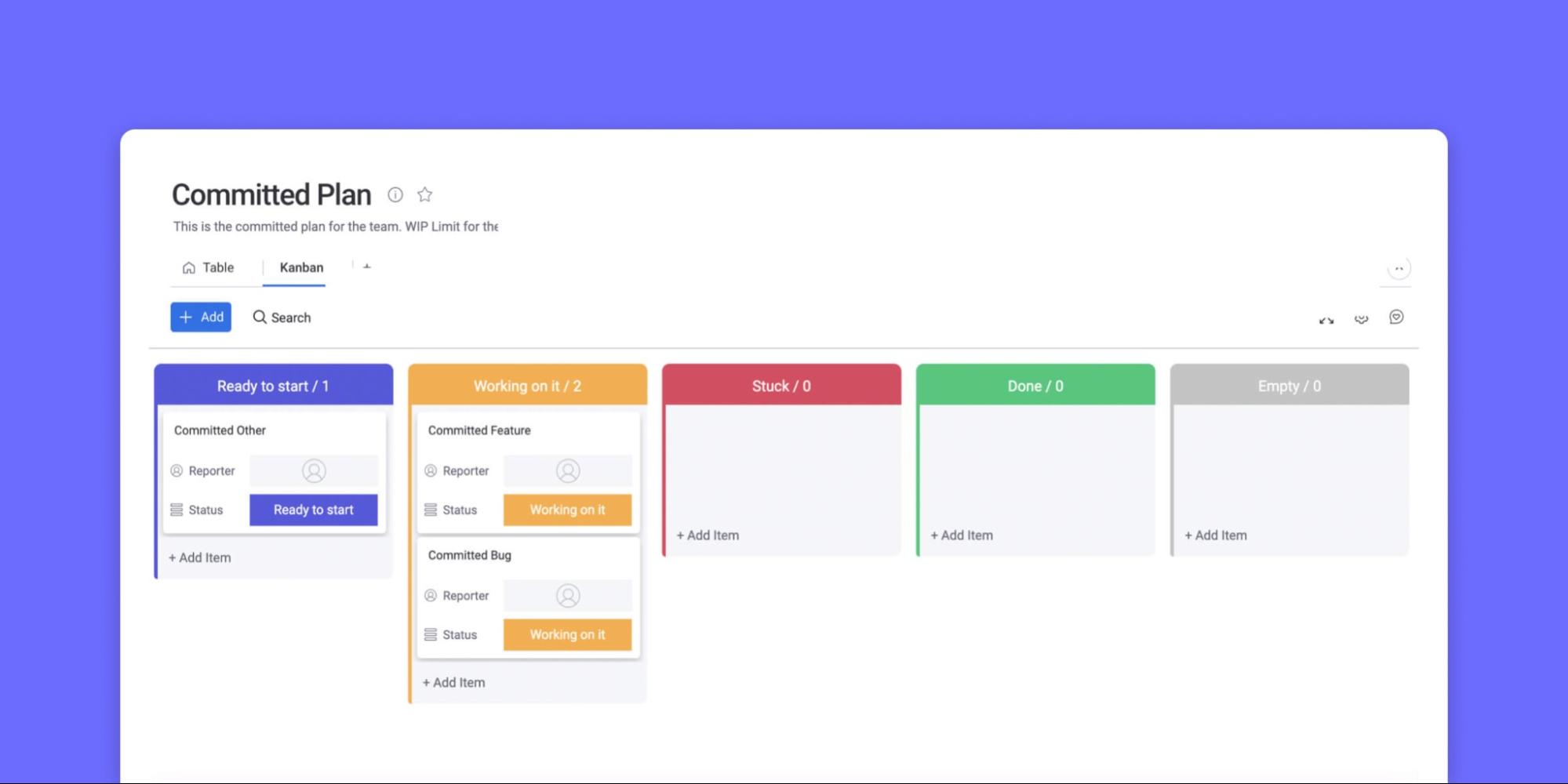
Delegate tasks if possible
You can’t do all things on your own and, at some point, delegation becomes a necessity and having task management software by your side can ease up your work. Delegation is often much easier with a team. Marketers usually have a team with the skills that complement each other — graphic designers, PPC specialists, copywriters, and others.
If you are a part of such a team, think of how you can become more effective by asking your colleagues for help (especially if the tasks you are going to send them are their core focus).
If you are a manager, knowledge management is one of the first steps to making sure your team knows what they have to do once they have been handed over the task.
But what if you are a lonely wolf and have to sort out everything on your own — you can’t afford hiring someone full-time?
Find freelancers who can help you with your daily routines. While you can have more expenses, you will be able to deliver value and return on investment much faster than if you did everything on your own.
Define project scope
If you have ever worked for an agency — be it marketing or software development — you know how often clients like squeezing in more work (and they like doing it last minute). The same can happen with your boss or colleagues — they can also add up more tasks that you haven’t expected.
Defining project scope before starting a project will help all parties understand what work needs to be done and eliminate unexpected tasks in the future.
Stating precise project scope starts with listing all assumptions and details, defining requirements for project completion, and success metrics.
Automate work
There are so many useful tools that can save you a few hours of your work every week. Imagine you are doing research on prospects and have to find their work emails online.
Finding an email address of one contact would involve going through dozens of company website pages. Instead of wasting your precious time, you could simply use an email finder tool or B2B data providers.
Spend less time on time-consuming tasks by finding a way to automate them. When you start using a lot of tools, you can make them work together without your engagement.
The automation tools like Zapier let you connect the processes behind different tools, so you can automate even more work.
Imagine you collect emails with an email finder tool and have to launch an outreach campaign later on.
For this, you can use an automation tool that would integrate your email finder tool with an outreach tool to set your campaigns on autopilot.
Use time-tracking app
Have you ever tracked where your time goes? Effective task time tracking is only possible by understanding how you have been using your time so far — what tasks eat the most time and what activities result in lowered productivity.
Time-tracking software can help bring clarity to these aspects and let you eliminate habits that drain your productivity.
But here is the truth — even when you start using some time-tracking tool, you will quickly forget to track time. Good news — with some apps, you don’t have to make sure you have to click that “Start” button, because they track your activity automatically and can even assign time spent on an activity to specific projects.
Use Color Codes
Take advantage of color coding! Color coding your projects helps them stand out from each other and makes it easy for those who work on them to find what they need when they need it.
For example, if you are managing projects for a truck manufacturing company, a guide on self repairs for truckers would be quite big and will require a team in itself.
Making sure the important points are highlighted for the drivers using color codes can be beneficial. If someone needs help installing a spare set of truck wheels, they’ll be able to find exactly where that section in the guide in no time flat!
Nurture team communication
Unclear communication is one of the reasons why some projects fail and others are delivered past the deadline. If you have to collaborate with other team members, it’s important you all understand project goals and the requirements.
If you are not sure what your colleague meant with the task outline, just ask for a five minute call to clarify the requirement. It’s always better to over communicate than find out you got carried away in the wrong direction.
Apart from ad hoc meetings, it’s important to schedule regular project meetings to keep track of progress and work on eliminating obstacles to effective project completion.
Monitor progress
It’s easier to work on the project if you know that it’s only 10% left to completion rather than 90%. Tracking project progress helps you understand if you have to speed up with your work or take your time.
When working with subcontractors or complementary team members, you should also know where they are with their tasks. Transparency on project progress helps everyone in your team to be on one page with you.
Introducing transparency to monitor progress better is not difficult. Project management tools let you set up task status and monitor milestones. You just have to make sure that everyone in your team updates project status and milestones on time. Encourage them to make it their habit.
Set up recurring tasks
There are certain repetitive tasks that you should complete every day. Think of social media monitoring for mentions or responding to comments on Facebook or Instagram. If you can’t automate these tasks, make sure they appear on your to-do list every time you complete them. How to do it without manually adding the task again?
Implement recurring tasks — most project management software lets you do it. With recurring tasks, you can be sure that no task goes through the cracks. You can use already existing software, or get the personal one, but you need to consider custom software development costs.
Wrapping up
So now you have some ideas on how to improve your project management skills. Here is the deal — don’t just keep it as knowledge, make it a skill or even better — your habit. Pick a few tips you have found here and implement them when working on your next project.






