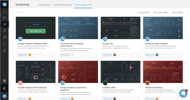

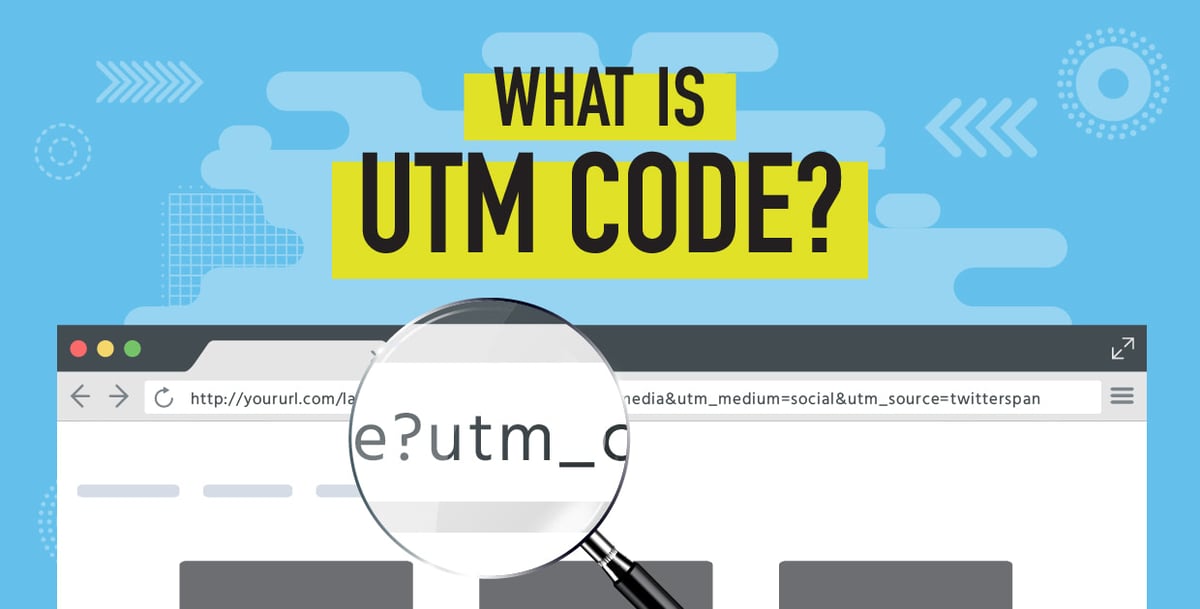

Any modern marketer worth their salt should be measuring and analyzing their efforts with real numbers, not just guesses. Down to the Tweet, you should know where leads are coming from. Of course, you’re busy and can’t spend all day analyzing results in real time — but UTM can. UTM code can take good marketing analytics and make them great.
The acronym UTM stands for Urchin Tracking Module, but that’s not a helpful UTM definition when you have questions like “What is UTM tracking?” or “What does UTM stand for in marketing?”
In answer to those questions, UTM is a set of parameters (or, UTM code) added to URLs to identify and track website traffic generated by a specific marketing campaign, and traffic sources (social media marketing, pay-per-click ad campaigns, email, etc.). This is useful when you’re testing what promotion methods work best and to track the performance of certain content pieces.
Let’s apply the above UTM code meaning to a sample URL. There’s no reason to be intimidated by a lengthy URL containing UTM code. Everything after the question mark is easily broken down into chunks that identify UTM medium and campaign source.
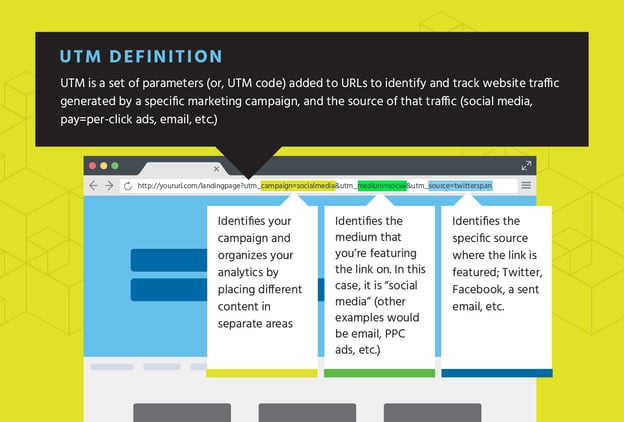
UTM is a set of parameters (or, UTM code) added to URLs to identify and track website traffic generated by a specific marketing campaign, and the source of that traffic (social media, pay=per-click ads, email, etc.). It also can include the following subcomponents:
There are five UTM parameters, the first three of which are demonstrated in the infographic above. You can set all five if you wish — just make sure you have the content set with an original URL on your site BEFORE you go about making a UTM code. Otherwise, you don’t have anything to build off of and track.
You don’t need to be a coding wizard to create these helpful URLs. Both Google and HubSpot have you covered.
The intuitive Google UTM generator syncs nicely with Google Analytics. Just enter the needed information, and Google spits out a ready-to-use URL.
If you’re already using HubSpot, definitely take advantage of the UTM creation tool in HubSpot. The analytics you’re already familiar with are used, and seamlessly pull into your Marketing reports dashboard.
Set up and measure UTM parameters for campaigns in HubSpot as follows:
![]()
Many CMS tools, such as HubSpot, allow you to track specific URL codes, but each CRM tool has its own set of rules. If you’re not a HubSpot user, the most universal tool for doing this is Google Analytics.
UTM sources are tracked in many places in Google Analytics. One of the most common places to view them is under Acquisition, so you can see where your traffic is coming from. Here’s a quick how-to on finding that UTM code information in Google Analytics:
Google automatically tracks UTM codes associated with your website, so there’s nothing you’re required to set up — the Google Analytics tracking code on your website is doing all the work behind the scenes. To learn more about the differences between UTM types, check out this article from HubSpot.
Initially, start tracking only a few URLs to see how the process works, then add more as you become more comfortable. Remember, if you’re using a CMS tool like HubSpot, a certain level of UTM source tracking is available out of the box (organic, email, referral, social, direct, etc.). If you want to dig deeper than those broad traffic sources, you’d need to then create specific tracking URLs.
UTM codes can really help prove to upper management that all your LinkedIn posts and articles published on your blog pay off by attracting qualified traffic. This is the best way to track specific promotions on your website because you have total transparency into what works and what doesn’t in your content conversion rate, social network impact, and other marketing campaign strategies.
Determine where and how UTM code could help your website with a quick and easy report card generated using our Free Website Grader.
Topics: Marketing Metrics & Analytics
