All blogs, social media profiles, and websites use visuals to bring out the best in their content. A majority of content creators use stock images if they can’t hire a photographer, but if you’ve never used them before, you may not know how to navigate the legality of their use.
Legality is one thing. Choosing the best quality photos for your brand is another. If you want to make sure you pick the best stock photos for your content, keep reading.
Table of Contents:
- Why Your Brand Needs High-Quality Images
- Stock Photos vs. Illustrators vs. Professional Photographer
- Legal Implications of Stock Photos
- Common Licensing Terms to Know
- How to Choose the Best Stock Images
- Best Practices for Editing Stock Photos
- When to Credit the Photographer/Creator
Why Your Brand Needs High-Quality Images
We live in a visual world, especially in spaces occupied by text. Even when blogging was still in its early stages, writers would upload cell phone-quality photos to spruce up their journal entries. Creators found that embedded images made text posts look less intimidating to readers.
They also found that visuals attracted more users to their content. A relevant, unique, or expertly edited feature image can tempt visitors to click on an article or engage with it.

All well-thought-out, consistent brand must include high-quality images.
Here are some more incredible reasons why visuals are important for your brand:
- Visual IQ is rising than any other form of IQ
- 81% of educated people skim instead of reading online
- Posts with images produce 650% higher engagement than text posts
- The fastest-growing social media channels are visual-based
As necessary as images are to your brand and blog posts, Google doesn’t crawl images based on quality; they only care if an image is included. From an SEO standpoint, wouldn’t it make more sense to focus on other image-based ranking elements, like alt text and image caption?
Although the Google algorithm can’t tell if an image is high-quality on its own, Google still tracks image engagement, image shares, and image relevancy. Your followers are more likely to engage with photos that are high-quality and relevant, which feeds into the Google algorithm.
When used correctly, high-quality images can improve your brand’s messaging, pull more social media visitors to your website, and help you rank higher on text-based search engines.
Stock Photos vs. Illustrators vs. Professional Photographer
Finding images for your content is important, but should you opt for stock photos instead of hiring a professional photographer or illustrator? We think you should. Here’s why:
- You can easily find high-quality stock photos for free on sites like Freepik.
- Free stock photo sites have plenty of options that fit with your content.
- When you’re starting out, you may not be able to afford a photographer or illustrator.
- Paid stock photos offer more options. What if you need a picture of a celebrity?
- Free/paid stock photos offer immediate access to limited or inaccessible locations. What if you need a picture of the Japanese Cherry Blossom Festival, but you can’t pay your personal photographer to take these photos? What if you missed the festival?
- You can edit most free or paid stock photos to fit your branding if necessary.
Even with all these positives, stock photos shouldn’t be used for certain branding visuals (website icons, logos, etc.) or if your brand is your own image (celebrities or influencers).
If you have the budget, working with a photographer or illustrator can make your content more unique and topic-focused. That doesn’t mean stock photos will automatically make your content look the same, but there’s a higher possibility you’ll find the same photo on someone else’s blog.
Any visual medium comes with its own positives and negatives, and stock photos are no different. There’s a right and wrong way to use stock images, which we’ll expand upon later on.
Content creators may shy away from stock photos because they can come off as cliché, or they’re afraid of the potential legal implications if they misuse stock images. These fears aren’t unfounded.
Celebrities are often sued for using photos of themselves without asking for permission from the photographer, and in most cases, the photographers win their lawsuits.
However, using stock images legally is easy once you understand copyright law.
Legal Implications of Stock Photos
If you aren’t familiar with copyright law, you may run into some jargon that looks unfamiliar. Here are some laws you should familiarize yourself with to ensure you’re complying with copyright.

Understanding the legal implications of stock photos will keep your business compliant.
Copyright Law
Copyright law grants the creator exclusive rights to control the use, distribution, reproduction, and sale of an original work. Unless stated otherwise by the website or creator, all original work is protected by copyright law, even if there are no copyright symbols visible on the image.
Whether you use free or paid royalty-free stock photos, you need to check their legality. Be sure to check use clauses, modification criteria, image permission, and credit attribution. Most of this information is found in the licensing terms and agreements section on the stock photo website.
Fair Use Doctrine
Fair Use doctrine allows you to take experts from a copyrighted material for purposes of parody, commentary, criticism, or other transformative uses without payment or permission. Fair Use can be a tricky law to navigate, so it’s better to ask permission before using a stock image.
Creative Commons
Creative Commons is a nonprofit organization that provides free, easy-to-use copyright licenses. These licenses allow the public to share creative works under the creator’s conditions, which could include image attribution or limits to how the public can use the image.
In some cases where a website will allow anybody to upload images, like Flickr, the site will allow the creator to set their own works under Creative Commons. If the image was attributed as “Creative Commons” by mistake, the creator would receive repercussions, not you.
Royalty-Free (RF)
Royalty-free grants you the right to use an image multiple times without additional payment. However, some stock photo sites will restrict what you can do with the image (for example, editorial RF licenses are only used for editorial purposes), so check the license agreement first.
Rights-Managed (RM)
Rights-Managed images are calculated based on how often you use them, their size, the medium, duration of use, and how many viewers will potentially see it. Once your rights to the image expire, you either have to remove the image from your site or renew the license.
Common Licensing Terms to Know
Royalty-free and Rights-Managed images aren’t often written “as-is” and typically come with other restrictions for their use. These restrictions are expanded upon using the following terms:
- Seat License: Refers to the number of people who have access to the license.
- Single/Multiple Application: Refers to the number of end-users on a single product.
- End-User: Refers to the last person the photo is intended to reach.
- End-Product: Refers to where the image will appear.
- Multiple Clients: Refers to a license with multiple clients with no specified limit.
- Multi-Domain: Refers to a license with multiple end products but one client.
- Editorial/Commercial Use: Refers to how an image can be used. If an image is for editorial purposes, you can’t sell it. However, you can sell a commercial image.
Royalty-free commercial use images come with fewer strings attached because you don’t have to worry about seat licenses, limits on application, client usage. Most royalty-free sites don’t even expect you to give credit to the photographer or illustrator (but it’s always nice to do so!).
How to Choose the Best Stock Images
With millions of stock images on the internet, you’re spoilt for choice. Unfortunately, that can make picking the right photo difficult, but we’re here to help you narrow down your options.
Try Different Search Terms
A common misconception of stock images is their limitation, but stock photos work similarly to search engine ranking for websites. The most used or relevant photos appear first, while the more specific, less popular images appear on page 2, and no one goes to page 2.
You can get more out-of-stock image websites by searching unpopular terms or synonyms. For example, typing in “hacker” will populate images of masked robbers in black hoodies in dark rooms, but “programmer” will show more down-to-earth, usable images of computer code.
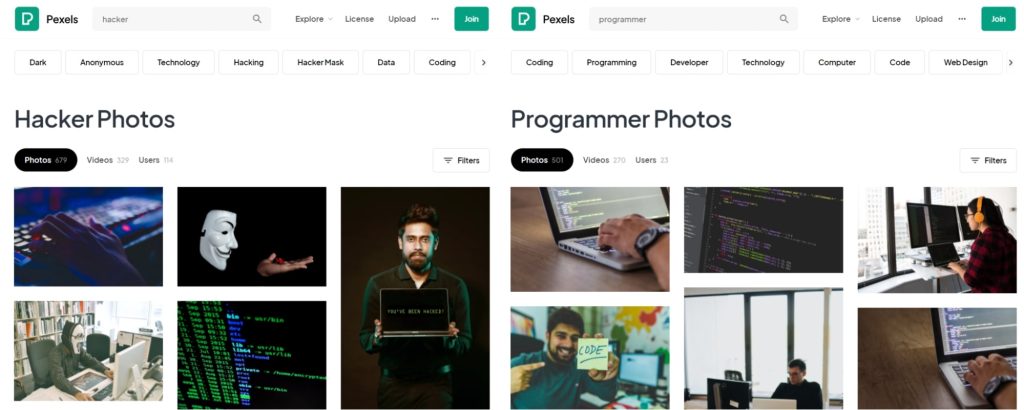
As you can see, most “hacker” photos look pretty silly, but “programmer” photos look better!
Choose Brand-Friendly Photos
A “brand-friendly photo” can encompass anything that highlights aspects of your brand, be it your aesthetic choices or values. For example, If you’re a business that prides itself on diversity, but there are no people of color or women in your stock photos, your viewers won’t believe you.
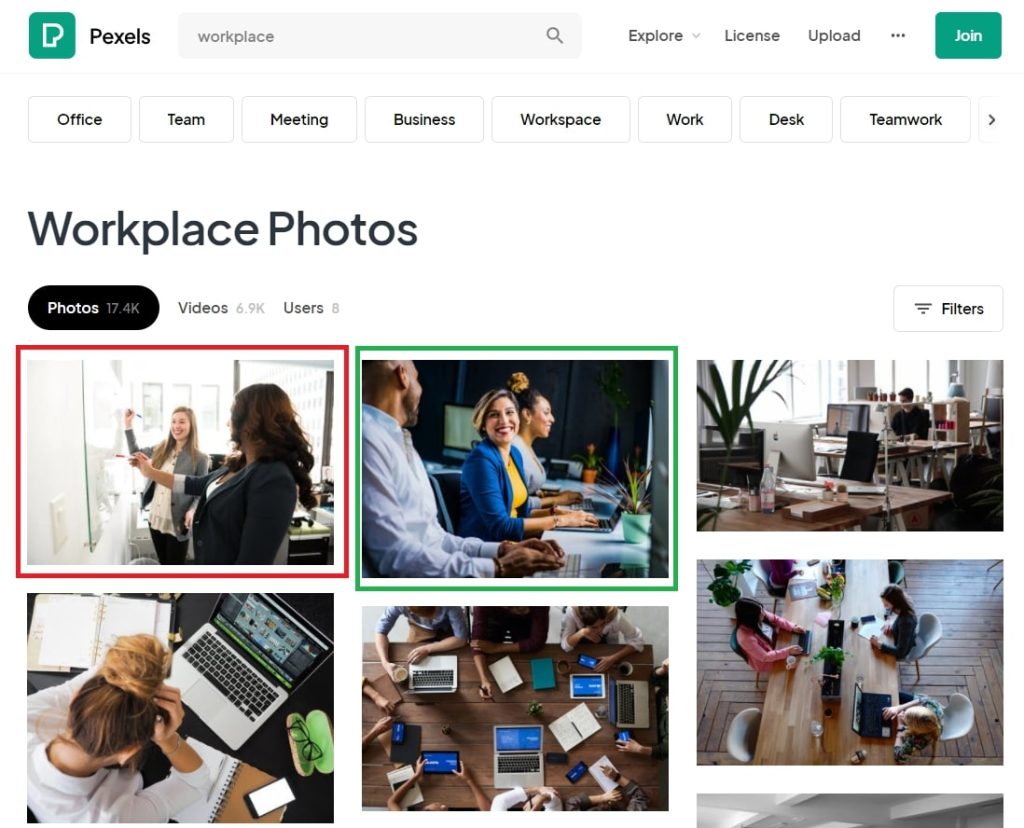
Although the red outlined photo includes women, the green outlined photo includes both people of color and women, making it the more inclusive photo of the two.
That’s not to say you’re explicitly choosing these photos on purpose, but being aware of what you put out to your followers doesn’t start and end with what you say. To practice what you preach, you need to promote your brand in everything you present to your loyal customers.
Pay Attention to the Emotions
95% of purchasing decisions are subconscious, meaning we’re more likely to buy on impulse than with logic. Although we aren’t always good at recognizing or mapping our own emotions, we’re usually pretty good at recognizing emotions in others, even in photographs and videos.

The above photo shows genuine happiness, which entices people to buy your products.
With that said, your readers will instantly know something’s off about a person’s expression or body language in a photograph if it seems fake or forced. A picture can be incredibly off-putting if the image’s themes clash with the type of content you want to produce.
Find photos that portray real emotions, but don’t stop there. Make sure the people in the picture are happy as a rule unless another feeling is more appropriate. For example, charities or non-for-profits use sad images to garner sympathy for the people they’re trying to help.

The above photo would be better used to bring awareness to men’s mental health.
Keep Up With Current Trends
Speaking about “knowing when something’s off,” your audience can instantly tell a business is out of touch by the aesthetics in the photo. Everything from a person’s clothes to the technology they’re using will dictate the age of the image and, unfortunately, the age of the company.
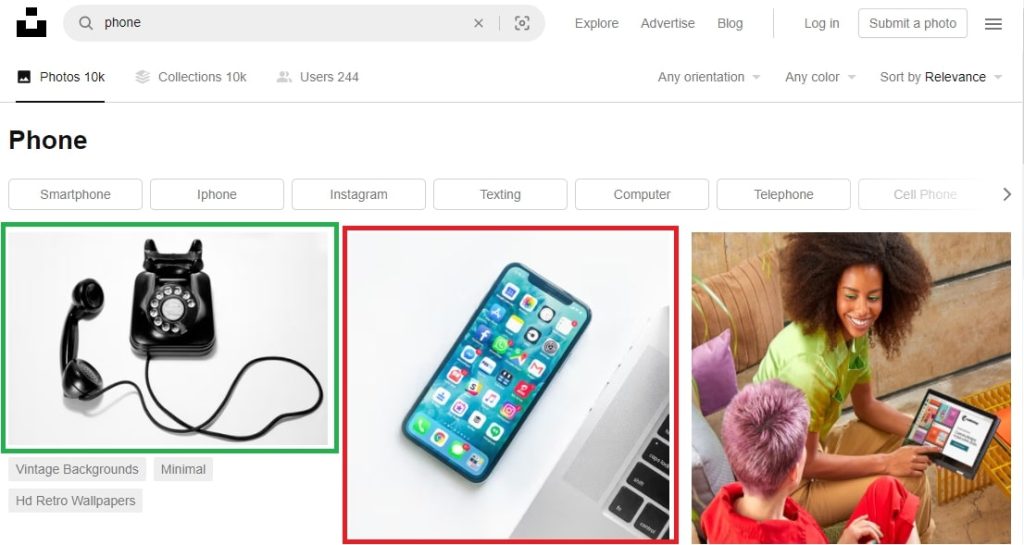
While the red outlined photo seems more appropriate to use, an iPhone 7 is considered outdated technology. The rotary phone in the green outline can at least be considered “retro.”
That doesn’t mean you have to update past content with modern photos to keep up with current trends, but your old posts should feature objects and editing styles relevant to the year they were written. All businesses need to stay trendy and socially aware to outlast the competition.
Ask Yourself if it’s Appropriate
You’ve stumbled upon an image that looks cool, but does it make sense with your brand’s message, the emotions you’re trying to convey, or your visual strategy? Remember that stock photos are tools, not random visuals you’ll place into an article to get more views.
If your stock photo of choice could work with your content style after a bit of tweaking, it’s still valuable. On the other hand, there may be times when using stock photos is always a bad idea. In the end, only you and your team can decide when stock images are appropriate.
Best Practices for Editing Stock Photos
Before editing any stock photo, check the modification criteria in the photo’s license agreement.
Although transforming a photograph is technically legal under Fair Use, you’ll want to be cautious when using free photos. Free images typically limit what you can change and the techniques you can use. Even color-correcting the photograph can get you into trouble.
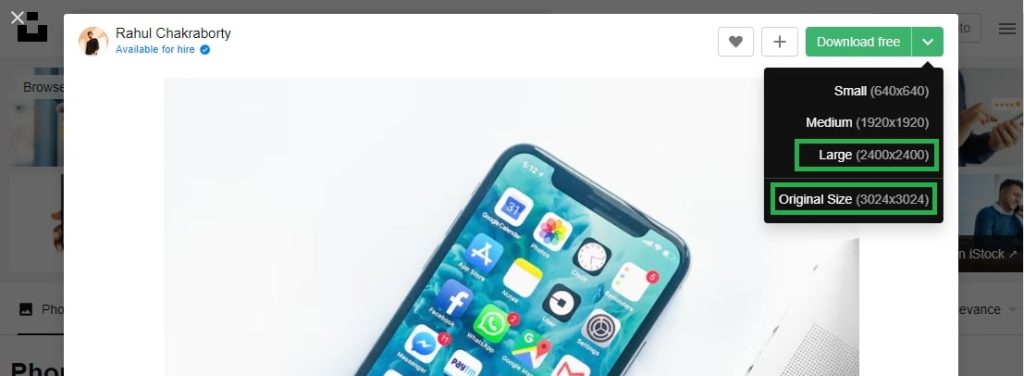
Keep in mind that larger photos are also easier to work with.
With that said, it’s still better to buy a high-quality stock image because they’re easier to work with. At the same time, you should never try to force your product or logo into an image, no matter how good it looks. Branding photography should only be done by professionals.
Stock photos don’t have to be the focus. You can use fancy editing tricks to add people, places, or things into your own photos, or you can mix and match different stock images.
Besides these tips, the same photography editing best practices apply, with some exceptions.
Don’t reflect or clone images to make them bigger, and check the image’s color mode. A photo may look great in RGB but appear dull in CMYK. Remember that you can’t “unbuy” a photo, so you have to be 100% sure that you don’t save over your bought unedited image.
When to Credit the Photographer/Creator
If you’re going to use someone else’s photo on your website or social media pages, it’s a good idea to credit the creator, even if you don’t have to. Many stock photo websites are made up of amateur and pro photographers who would really appreciate a shoutout from your brand.
Giving credit is also beneficial on your end because you’ll attract more followers (from the photographer’s account), build up credibility, and grow your professional network.
In cases where image attribution isn’t possible, check the website’s license agreement. If there isn’t a clause stating you have to give credit to the creator, you don’t legally have to.
It’s never okay to take and use someone’s photo without their permission. If the license agreement doesn’t give you full rights to use the image, choose another one. With easy-to-use techniques, like reverse image search, the original creator will find you eventually.






