Sometimes, SEO isn’t just about bringing the most qualified visitors from search engines. It's also about making your business easy to find for local customers. Whether you’re a brick-and-mortar store or an ecommerce platform with a geo-specific audience, local SEO helps you target these potential customers directly.
We don't need to tell you that customers use Google search to find local vendors and businesses. What you might not have considered is how many there are. More than 1.6 billion daily (daily!) Google searches include local intent.
Winning these lucrative local searches won’t be easy. Ranking locally can often be more complicated than ranking on the broader web because you have to have both strong general SEO fundamentals and the right local signals to prove to search engines that you are the local authority in your field.
Building out this strategy starts with a local SEO audit. That helps your company create a site structure and content plan that targets specific geographic locations, giving you the ability to boost rankings for a very specific kind of search.
Let’s dive in!
1. Create and Update Your Google Business Profile
Your Google Business Profile (formerly Google My Business) isn’t just essential because it helps customers discover you—it also acts as a direct path for you to update Google on who you are, what you do, and where you are. In the most basic sense, Google Business Profile on Google lets you share business information with internet users when they find you through Google Search or Google Maps.
Your profile can contain things like:
- Your business name
- Hours of operation (including special holiday hours)
- Photos
- Reviews
- Address
- Phone number
- Temporarily closed locations
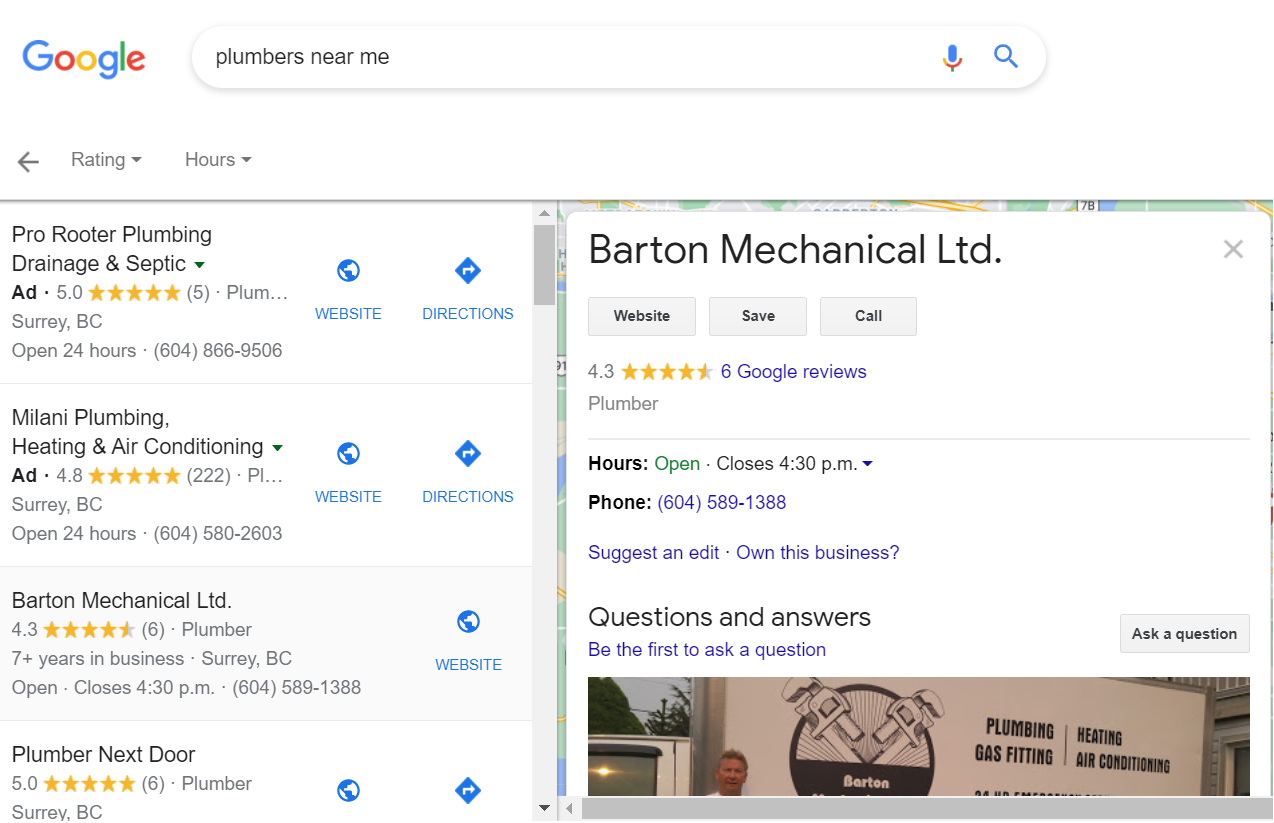
To create your business profile (or to claim one that someone else has started for you), click on this link and follow the prompts. You’ll be asked for information like your phone number, hours of operation, and services offered—everything that prospective customers might want to know about you.
When your setup is done, you’ll also be asked to verify your business. You can do this in a number of ways, including a postcard to your business address. To learn more, take a look at Google’s verification instructions.
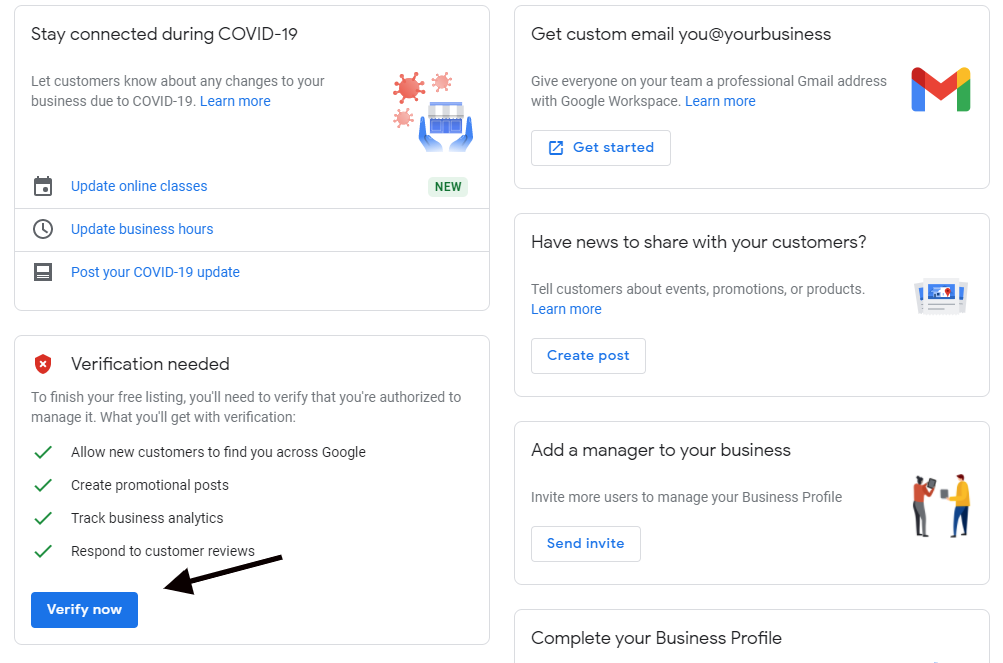
Once you’re fully verified, update everything you can. According to Google, you can “maximize how often users find your business in local search results, [by] ensur[ing] that your business information in your Google Business Profile is accurate, complete, and engaging.”
To help you make the most of your GBP, here are some SEO best practices to keep in mind when updating:
- Periodically come back to your GBP and update anything that has changed, be it hours of operation, your menu, your services, or pictures.
- Be consistent with your NAP (name, address, phone number) across your entire profile listing.
- Use local posts to keep local customers in the loop and send signals to Google that you’re a local business that’s active in the community.
- Post updates about your business. Remember that seemingly evergreen posts work well as updates. Think "Yes, we groom extra large dogs too."
- Try the Google Business Profile messaging feature to directly communicate with customers.
- Use keywords in your business description and posts, but don’t be spammy: Only use keywords if they fit your sentences naturally.
- Add more photos, not necessarily for SEO purposes, but to make users feel more comfortable with setting their expectations before they come in. Include interior and exterior shots of your business. Show menus.
If you want to learn more about updating and optimizing your GBP, consider taking a look at this article from Search Engine Journal that can help you go more in-depth with this tool.
2. Complete Your Bing Places for Business Account
Although Google makes up the vast majority of searches worldwide (92.41%), Bing can still be useful, especially in areas like the US, where it captures 5.73% of the market share (as of March 2021). You can help yourself capture more of Bing’s traffic by setting up a Bing Places for Business account.
The Places for Business account is similar to Google Business Profile, and much of the information you provided in your GBP can be imported into Places for Business during the setup phase.
To set up a Bing Places for Business account, click on this link, and then select “Import from Google My Business now.”Simplify everything and choose to sync business data periodically so that you can focus on keeping your Google profile updated, knowing that those changes will be passed on to your Bing Places for Business account automatically. No need to make the same updates twice every time.
When you finish the sync, it’s important to review your data to ensure that everything is accurate. Even if you have the sync running, you may want to set an alert to check back once every several months to review your account information and ensure that it’s still correct.
Although Bing Places for Business is very similar to GMB, there are some minor differences to note:
- There are no local posts.
- You cannot display individual products, but you can link out to a webpage with that information.
- Bing allows for higher-quality photos, which you should take advantage of.
Despite these differences, your tactics for Bing Places for Business should be largely similar to your GMB listing. Fill in as much information as you can to help make it easier for customers and search engines to choose your business over other local competitors.
3. Keep NAP Consistent Across all Citations and Websites
Your NAP is your most basic in-person contact information: name, address, and phone number. It is important for customer relations and SEO that you have them consistent everywhere on the web.
The tricky part can be finding all the mentions of your business. The three main places you’ll need to check are your website, your social media accounts, and any citations across the web. Citations are any online references to your business, though most of these citations occur on business directories like your GMB, Bing Places for Business, or Yelp.
To keep your NAP consistent across the entire web, follow these steps:
- Settle on a definitive version of your name, business, and address. This includes capitalization and punctuation in your business name, the area code in your phone number, and abbreviations in your address (Street or St.).
- Go through your entire website and make corrections as needed.
- Check your social media accounts and posts.
- Go through any business directories that include your business.
- Do a Google search for your business by putting your name or any common variations in quotation marks.
- Set up a Google Alert on your name or your business’s name to keep on top of any new citations.
It can help, especially for citations, to keep a running list of directories that your business is listed in. Knowing where you’ll need to look can save you time when you periodically audit for NAP consistency.
Keeping your NAP consistent is important because even the smallest variations can confuse potential customers and search engines. Make checking your NAP across all platforms a step you take every time you conduct your local SEO audits.
4. Produce Locally Focused Content
Locally focused content keeps your website fresh and interesting for your readers, which, in turn, should help you rank for local keywords over time.
Keywords you may want to rank for could include trending terms in your area, or they can be local keyword variants of short-tail keywords. For example, if you’re a plumber, then you might want to build content targeting local keywords like:
- Best plumbers in Louisville, Kentucky
- Trustworthy plumbers in Louisville
- Louisville plumber company
You can even choose to make local content that isn’t about your business. One of the best ways you can do this is by finding the right keywords for your town. Start with something simple like “best Boston restaurants” or “Arizona museums” and look for long-tail variations that are more specific to your audience’s needs. It could be as easy as a local car rental company putting together a list of the “Top 5 Seafood Restaurants in Boston” or “8 Must-See Arizona Museums.” Although these topics aren’t necessarily related to car rentals, a tourist might find these articles while researching things to do on their vacation and be convinced to rent a car to see some of the local attractions.
This content is a direct driver of local organic traffic and can compound over time to build your site’s local authority. Just make sure you’re always providing something of value to the reader.
This process is also a great opportunity for you to connect with other content producers in your area. You can easily feature another local business, partner with a local influencer, or just talk about what your community means to you. An example of this might be your press page, like this one from Milk Bar, which showcases content from local publications after the launch of their Boston store.
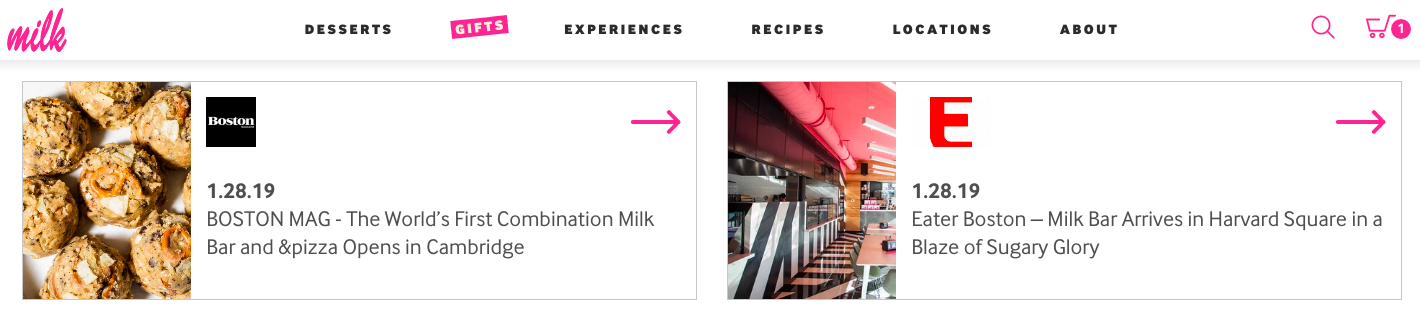
Whatever direction you go, the content you create will be searchable and valuable for local audiences. There’s no better way to show your investment in the community. And when you’re working with partners, linking to their content can help strengthen your domain as well.
5. Build Backlinks from Local Sources
Search engines want to know that you are a legitimate part of your local community, which means that building backlinks to your content from local sources can help you boost your local rankings. A great tactic for sourcing these links is to reach out to active websites and organizations in your town. Some ideas of places to start include:
- Your local chamber of commerce
- Local community sites like Patch
- Local newspapers
- Local bloggers
- A local team or charity you’ve sponsored
- Other local businesses like hotels or Airbnbs that have local resource pages
If you’ve been writing local content highlighting other businesses or organizations, you could also reach out to them—they would probably be happy to link out to you and share what you have to say about them. These kinds of partnerships are win-win situations.
A link from one of these sites will look good to search engines and can drive more relevant traffic to your site organically. That increase in local traffic can also act as a ranking signal for search engines, which works toward increasing your placement on the SERP over time.
As you’re auditing these backlinks, also look out for inbound links that direct people to the wrong page or store location. It can be just as important to remove bad backlinks as it is to garner good ones.
6. Check Up on Your On-Page SEO
While keywords are an integral part of on-page SEO, there is a lot more you have to consider. The first thing to do is to ensure that your website is mobile-friendly. About 47.2% of all search traffic originated from mobile in the final quarter of 2018. If your website isn’t responsive to mobiles, you may lose out on some valuable customers.
Additionally, you should ensure that your pages load as quickly as possible. To check your page load speed, you can use Google PageSpeed Insights. It will also give you suggestions to improve your load speed.
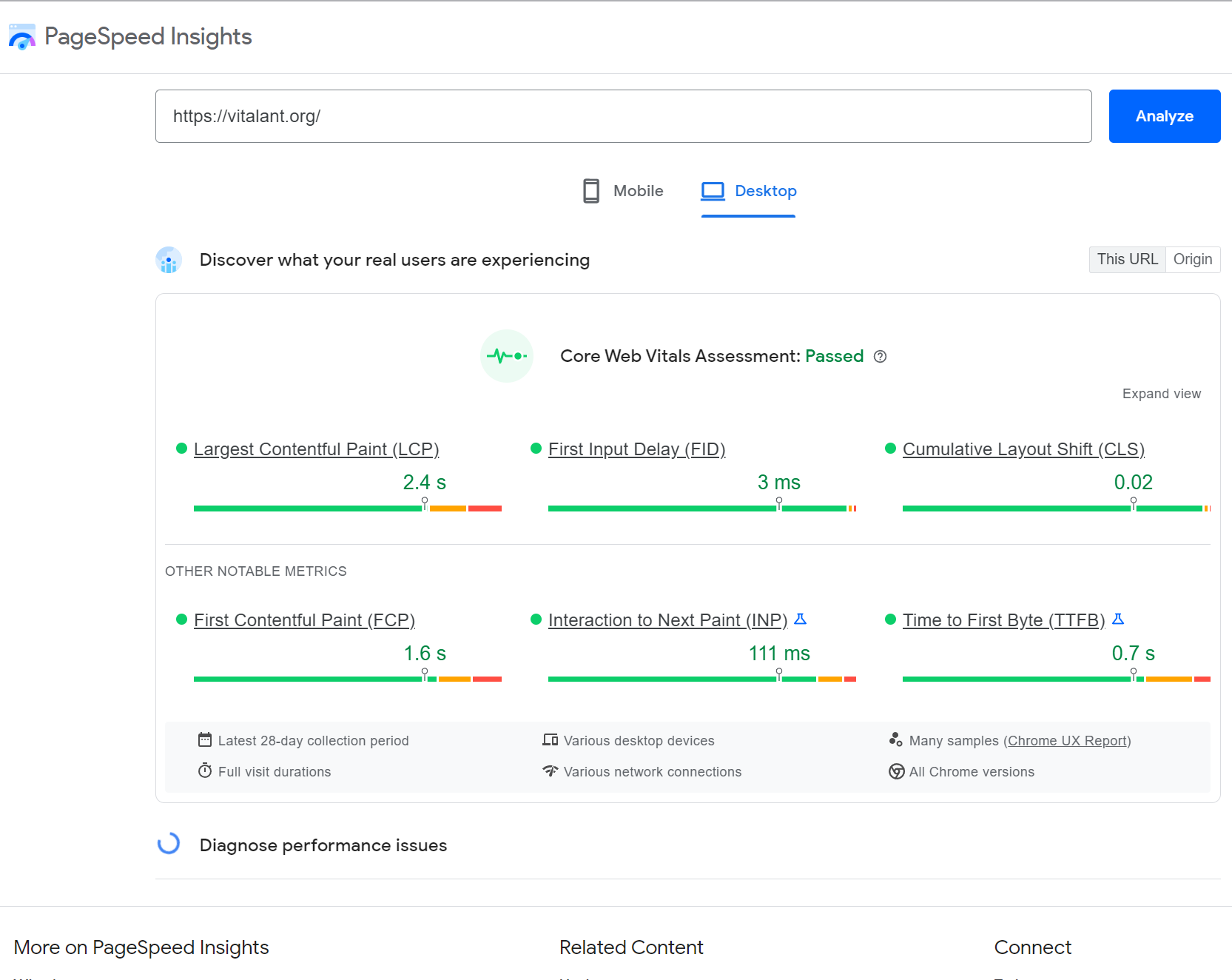
7. Schema Markup
Schema markup is a basic code that you can add to the HTML of your website. It helps search engines find the relevant details of your business and display them more accurately. This can help you increase your click-through rate (CTR), as it’ll attract a highly relevant audience. This, in turn, can improve your search rankings as well.
You can use Google’s Structured Data Markup Helper to add schema markup to your website. It just takes a few clicks to add the schema markup to your website using this. Once you’re done, you should test the output code in Google’s Structured Data Testing Tool. This will highlight the errors, if any.
8. Encourage and Moderate Customer Ratings and Reviews
When someone rates or reviews your store online, it will have an impact on your ranking potential. Positive ratings and reviews signal to search engines that your business is valuable to searchers. Negative ratings and reviews have the opposite effect.
Persuading your customers to leave these ratings and reviews is a great way to give your website a boost early on while also acting as social proof of your value to potential customers.
There are many different ways to drive these types of reviews, from launching a simple email campaign to offering a discount. In our guide to doing local SEO research, we expand on local reviews and how to build up a presence on the right platform.
Here’s an example of reviews garnered by Blick Art Materials in Philadelphia.
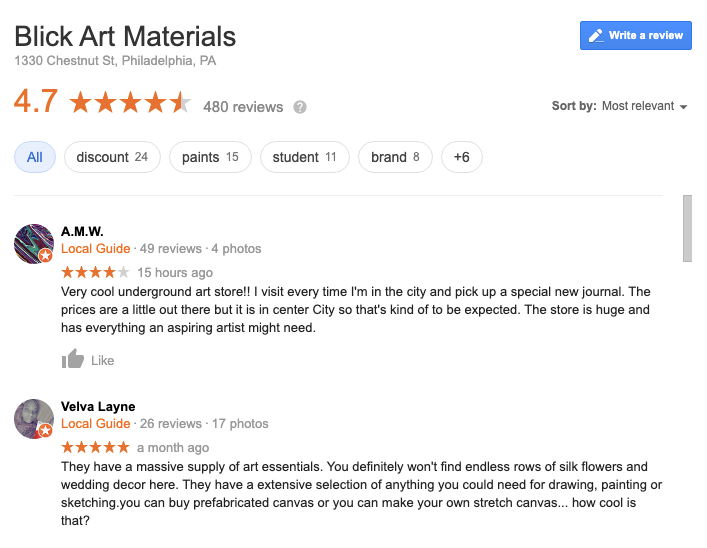
These positive reviews are a signal to Google and potential customers that this is the best place for art supplies in the Philadelphia region. That they were made by a Local Guide also gives these reviews more credibility than an account that has posted once and never again.
When you’re performing your local SEO audit, set aside some time to dig through popular review sites in your geographic area, including Google, Yelp, and TripAdvisor. Many of these platforms will enable to reply to these reviews to either thank the reviewer for their kind words or provide solutions to unhappy customers.
It can also help to set up social media accounts where you can directly interact with your customers. These sites give you a chance to directly market and advertise to your customers while giving them a platform to leave reviews, comments, or questions.
Either way, your engagement with customers can act as a positive signal to reviewers that you’re engaged with what the community thinks. While very little in SEO will directly improve your rankings, commenting on reviews is a great way to ensure that search engines and potential customers see that you’re active in the local community, which should help you over time.
9. Embed Maps
Embedding Google Maps on your website is yet another way of improving your local SEO. It can give your audience a better idea of where exactly your business is located. Additionally, it helps Google pull data from your website’s content along with the map. This can improve your chances of ranking higher up in local search results.
Don’t Forget the Fundamentals
It can be easy to think of local SEO as a completely different animal than the typical SEO done on websites. However, it is important to remember that although there are some extra steps you should take to boost your local presence on search engines, strong SEO fundamentals will help any website rank, regardless of its size or locale.
When you’re done with your local SEO audit, your next step should be an on-page SEO audit to make each page on your website a strong contender for valuable keywords. Check out our on-page SEO checklist for more information on where to get started.

